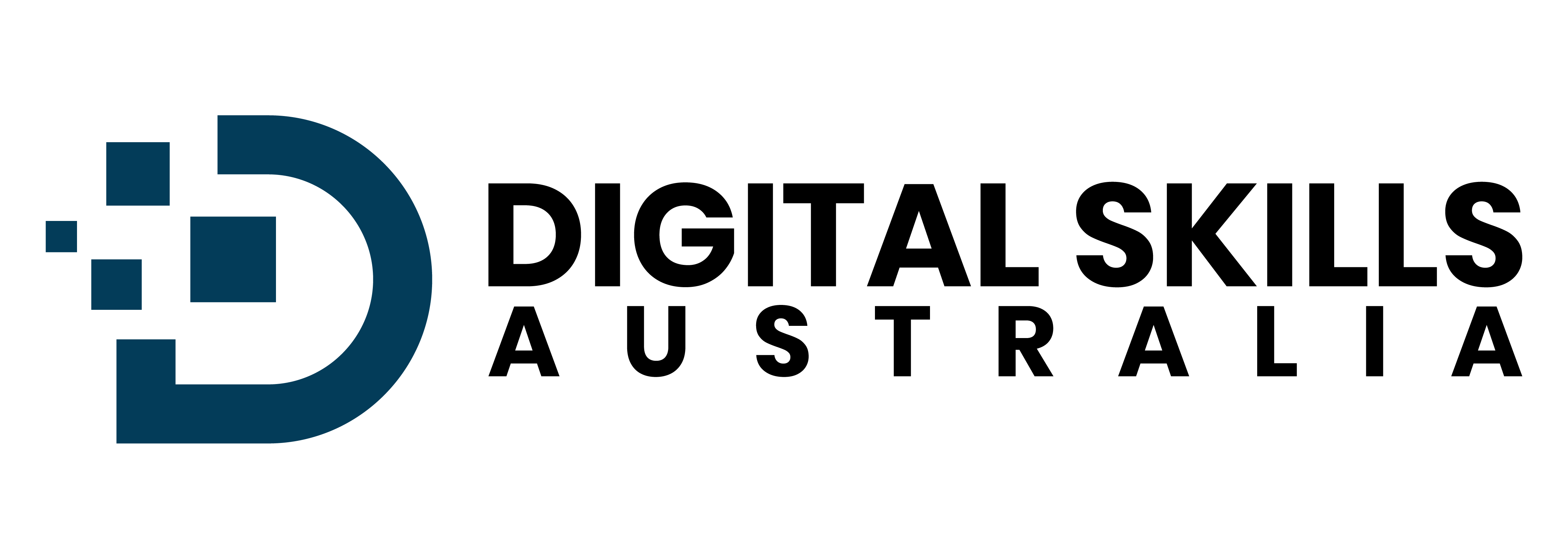Computer Setup and Installation
from $89
New computer? We take care of the complete setup and provide hands-on training so you can make the most of it from day one!
- Complete hardware and software setup
- Personalized one-on-one training sessions
- Learn at your own pace
- Email and internet configuration included
- Ongoing support and follow-up available
What We’ll Do Together
Before we arrive to do your computer setup, We’ll give you a call and go over some basic questions, like? What is your new computer? Do you have any files or photos to transfer? Have you had this brand before? We’ll use this to tailor our post setup training to you to give you confidence in using your new computer.
First, we’ll get your new computer setup
- Unbox and setup your new computer
- Connect it to your home WiFi network
- Ensure all the latest updates and security patches are installed.
- Install any software you need (Office, Email, Google, Anti-virus)
Next we’ll start to move your old files across
- Sit down with you and find all your old data
- Safely move the data to the new computer
- Help you organize your transferred files so everything is easy to find
Finally, we’ll show you how to use your new computer
- Walk you through where everything has moved to on your new computer
- Show you the differences between your old and new system
- Help you get comfortable with any new features or programs
- Practice common tasks together until you feel confident
What Makes Our Computer Setup Different?
Our team specialise in working with older Australians with our focus bring on getting you confident with the new computer. We dont just want to set it up and go, we want you to be confident using it.
You’ll never feel rushed or silly for asking questions. In fact, we encourage them! The more questions you ask, the more confident you’ll become.
What You’ll Take Away
Printed Quick-Start Guide: A personalised, easy-to0read guide showing exactly how to do the things we covered!
Emergency Contact Card: A wallet-sized card with simple instructions for the most important functions, plus our phone number for support.
One Week Of Phone Support: If you get stuck after we leave, just call us. We’ll talk you thought any problems over the phone at no extra charge.
Frequently Asked Questions
Do I need to be tech-savvy to use this service?
Not at all! Our service is specifically designed for people who aren’t confident with technology. We explain everything in plain English and go at your pace.
How long does a typical computer setup take?
Most setups take 1-2 hours, depending on how much data needs transferring and how familiar you’d like to become with your new computer.
Our standard package is $89 for one hour, with extra hours being billed at 30 minute intervals after the first hour.
What if I have questions after you leave?
All of our at home setup services receive one week of free phone support. Just call us if you get stuck and we’ll talk you through it—no extra charge.
Can you transfer photos from my old computer?
Absolutely! We will locate all your photos, documents, and files on your old computer and safely transfer them to your new one.
Do you work with all computer brands?
Yes! We set up all brands including Windows PCs, Apple Macs, laptops, and desktops. Just let us know what you have when you book.
What should I have ready before you arrive?
Unbox your new computer, keep your old computer handy (if transferring files), and have your WiFi password available. We’ll take care of the rest!