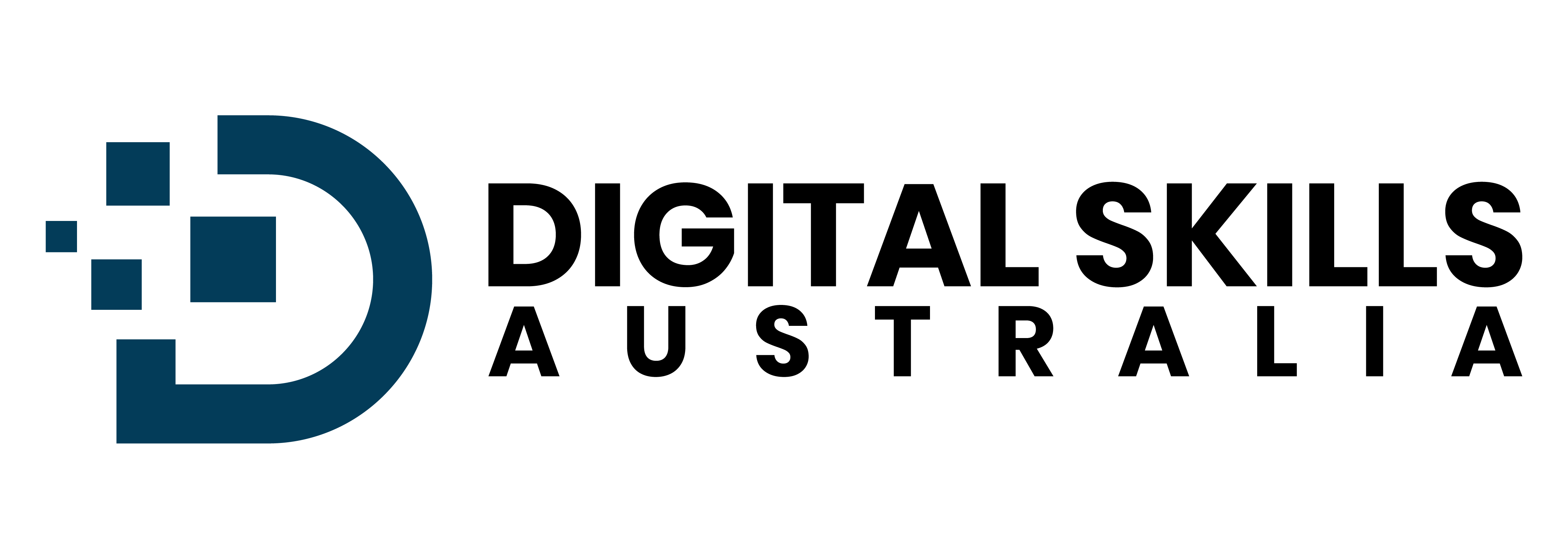Anti Virus & Security
from $89
Professional computer security service for older Australians. We’ll review your protection, optimize your settings, and ensure your PC is safe from online threats.
- Complete security settings review
- Windows Defender optimisation
- Browser security configuration
- Optional Malwarebytes Premium installation
- Clear explanation of what's protecting you
- One week of free phone support
What We’ll Do Together
We’ll sit down and thoroughly review your computer’s security. Our antivirus seniors security service is tailored to ensure you’re properly protected without paying for software you don’t need.
First, we’ll assess your current protection
We’ll examine what’s already keeping you safe, including:
- Check if Windows Defender is active and up-to-date
- Review your current antivirus software (if any)
- Verify your firewall settings are correct
- Check for any security warnings or issues
- Remove unnecessary or expired security programs
Next, we’ll optimize your built-in protection
Windows comes with excellent free protection called Windows Defender. We’ll make sure it’s working properly:
- Enable real-time protection features
- Configure automatic scanning schedules
- Set up ransomware protection
- Adjust notifications so you’re informed but not overwhelmed
- Ensure Windows security updates are automatic
Then, we’ll secure your web browser
Your browser is often where threats try to enter. We’ll:
- Enable safe browsing features in Chrome, Edge, or Firefox
- Configure privacy and security settings
- Remove suspicious browser extensions
- Set up pop-up blocking
- Show you how to spot suspicious websites
Finally, we’ll discuss Malwarebytes (optional upgrade)
While Windows Defender provides solid protection for most people, Malwarebytes offers an additional layer of security. We’ll explain:
- The difference between free built-in protection and paid options
- Whether Malwarebytes would benefit your specific situation
- What Malwarebytes Premium includes (real-time protection, ransomware blocking, malicious website blocking)
- Honest advice about whether you need it or if Windows Defender is sufficient
If you choose to add Malwarebytes Premium: We’ll install it, configure it to work alongside Windows Defender, set it up for automatic updates and scanning, and show you how to use it.
What Makes Our Antivirus Seniors Security Service Different?
Digital Skills Australia believes in honest advice. Unlike computer shops that always push expensive security software, we’ll tell you the truth about what you actually need.
Many Australians are already well-protected by the free tools built into Windows. We’ll help you understand what you have and whether additional software makes sense for your situation.
You’ll never feel pressured to buy something you don’t need. Our goal is your security and confidence, not selling you software.
What You’ll Take Away
🛡️
Security Status Report
A simple, printed document explaining what’s protecting your computer and how to check it’s working properly.
📋
Emergency Contact Card
Instructions for what to do if you see a security warning, plus our phone number for immediate help.
📞
One Week of Phone Support
If you’re worried about a suspicious email or pop-up after we leave, just call us. We’ll help you determine if it’s legitimate or a threat.
✨
Peace of Mind
You’ll understand exactly what’s protecting you and feel confident that your computer is secure.
Frequently Asked Questions
Do I really need antivirus software, or is Windows Defender enough?
For most people, Windows Defender provides excellent protection at no cost. It’s regularly updated by Microsoft and protects against viruses, malware, and ransomware.
We’ll assess your specific situation – how you use your computer, which websites you visit, and whether you handle sensitive information – and give you honest advice about whether additional protection would be beneficial.
What’s the difference between free and paid antivirus?
Windows Defender (free) provides solid core protection including real-time scanning, firewall, and anti-malware. Paid options like Malwarebytes Premium add extra layers such as more aggressive malware detection, ransomware protection, and blocking of malicious websites before they load.
For many seniors who primarily use email and browse trusted websites, the free protection is perfectly adequate.
I already have Norton/McAfee/another antivirus. Can you help with that?
Absolutely! We’ll check that it’s configured correctly, up-to-date, and actually providing protection. We’ll also review whether you’re still paying for it (many people pay annual subscriptions they’ve forgotten about) and advise whether it’s worth keeping or if switching to free Windows Defender might be a better option.
How will I know if my computer is protected after you leave?
We’ll show you exactly where to check. You’ll learn how to see at a glance that Windows Defender is active, how to run a manual scan if you’re worried, and what the different notification symbols mean. We’ll also place a small status checklist on your desktop as a reminder.
What if I get a pop-up saying I have a virus after your visit
This is actually quite common and usually a scam! Call us immediately (free during your one-week support period).
We’ll talk you through what you’re seeing and help you determine if it’s real or fake. Most “virus detected” pop-ups are actually advertisements trying to trick you into buying unnecessary software or, worse, scams to steal your information.
Will installing Malwarebytes slow down my computer?
Modern security software is designed to run quietly in the background with minimal impact. Malwarebytes is particularly efficient.
However, if you have an older computer (more than 5-7 years old), we’ll test its performance and advise honestly about whether the additional software might affect speed. Sometimes the free Windows Defender is actually the better choice for older machines.