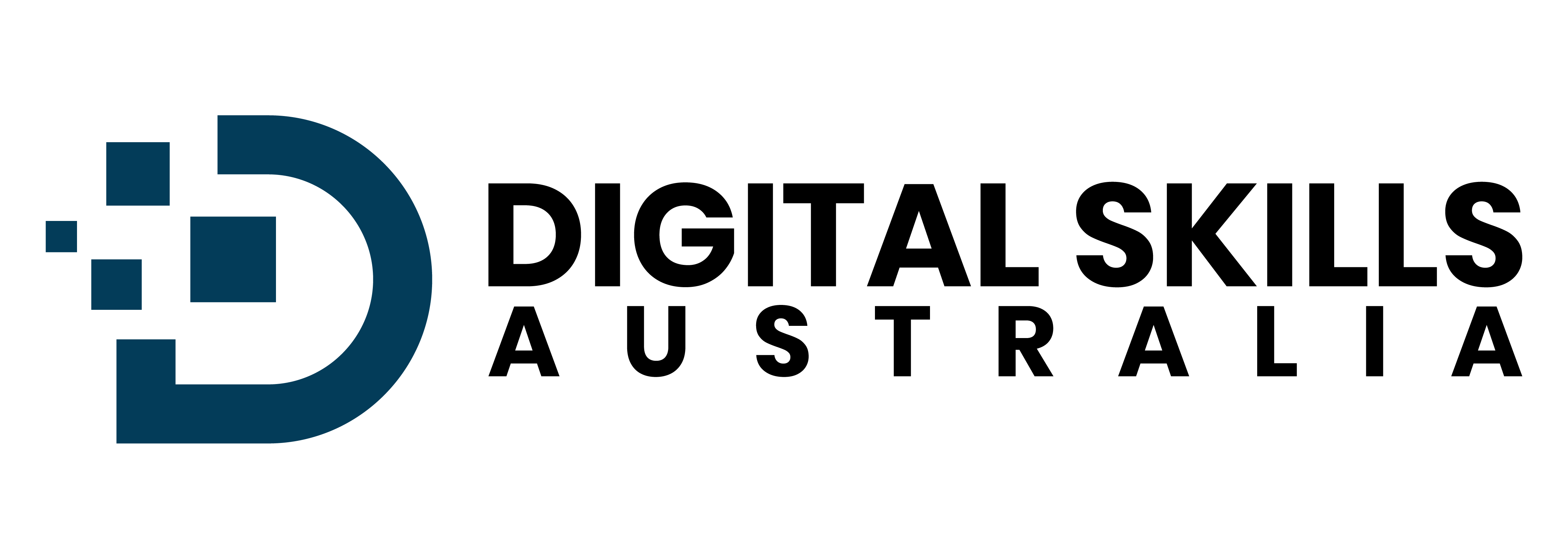iPad & iPhone Setup and Training
from $89
iPad and iPhone setup seniors training service. Professional technicians will set up your device and teach you to use it with confidence.
- Complete device setup and personalisation
- Learn essential apps: FaceTime, Messages, Camera
- Patient, jargon-free instruction
- Printed quick-start guide included
- One week of free phone support
What We’ll Do Together
We’ll sit down with a cup of tea and chat about what you’d like to do with your device. We tailor our iPad setup seniors training to your specific needs.
First, we’ll set up your new device together
We’ll handle the technical details so you don’t have to worry, including:
- Unbox your new device properly
- Create or sign into your Apple ID
- Connect to your home Wi-Fi network
- Configure basic settings, including text size
- Import contacts from your old phone
Next, we’ll help you master the essential apps
- Install and configure essential apps.
- Use the Camera app to take photos and videos
- Install and setup messenger or WhatsApps
- Configure FaceTime or WhatsApp for video calls with grandchildren
- Introduction to Safari for safe internet browsing
Finally, we’ll show you how to capture and share memories
- Learn how to use your phones Camera
- Learn to view and organize your photo library
- Share photos with family via text or email
- Understand iCloud – how your photos stay safe and sync between devices
What Makes Our iPad Setup Seniors Service Different?
Digital Skills Australia focuses on teaching. Our team are specifically trained to work with older Australians on iPad setup seniors training, speaking in plain English and moving at your comfortable pace.
You’ll never feel rushed or stupid for asking questions. In fact, we encourage them! The more questions you ask, the more confident you’ll become.
What You’ll Take Away
Printed Quick-Start Guide: A personalized, easy-to-read guide showing exactly how to do the things we covered, with screenshots of YOUR device.
Emergency Contact Card: A wallet-sized card with simple instructions for the most important functions, plus our phone number for support.
One Week of Phone Support: If you get stuck after we leave, just call us. We’ll talk you through any problems over the phone at no extra charge.
Frequently Asked Questions
I regualary use other apps, not the ones listed, Can you help me load them on my new device?
Absolutely! All our services are customizable. After you book, you’ll receive a phone call from us where we’ll discuss your specific needs and confirm which apps and features are most important to you.
What if i already have an iPad but need help learning how to use it?
Perfect! Our training works just as well for existing devices. We’ll focus on teaching you the features you want to learn, organizing your apps, and making sure you’re getting the most out of your iPad.
How long does the session typically take?
Most sessions take 1-2 hours, but we never rush. We’ll take as much time as needed to ensure you feel confident with your device. Some people need a bit longer, others pick things up quickly – we adapt to your pace.
Do you provide ongoing support after the initial session?
Yes! Every service includes one week of free phone support. If you get stuck or have questions after we leave, just give us a call and we’ll walk you through any issues over the phone.
What areas do you service, and is there a travel fee?
We service all major Australian cities and many regional areas. Travel costs vary by location but are clearly outlined when you book. We’ll always tell you the total cost upfront – no surprises.
What if i need help with something after the one-week support period?
We’re always here to help! While the first week is complimentary, we offer ongoing support packages for continued peace of mind. Many of our customers become part of our extended Digital Skills Australia family.